Everywhere we look, we’re bombarded by advertisements — targeted posts that seem to read our minds, businesses offering similar products or services, sponsored features that receive top billing when we perform a simple Google search.
It’s an oversaturated, relentlessly competitive market, which means it’s essential for business survival that you maximise your exposure and place your services or offerings in front of the right audience. But how exactly do you do this? And for smaller businesses, how do you do it without breaking the bank?
A strong digital marketing framework using the power of Google Analytics will go a long way toward helping you stand out amongst your competition. And the best part? It’s easy once you understand the basics. Keep reading to learn how you can use Google Analytics to boost your digital marketing strategy and grow your business.
What is Google Analytics?
Google Analytics is a data collection and insights service that enables you to track statistics (such as how many people visit a given product page on your website) and to fine-tune and optimise your website and online presence for performance and conversions.
Essentially, it tells you who’s visiting your website and tracks their behaviour within your digital ecosystem. It’s an incredibly powerful tool for businesses of every size and industry.
What does Google Analytics track?
Google Analytics tracks a slew of information regarding your website visitors, including location, age, gender, interests, purchase preferences, and device type (mobile, tablet, desktop, etc.).
Outside of this basic demographic data, it tells you which of your website pages they visit, how they navigate there (do they come from a Google search? a Facebook ad? a different page within your site?), how long they stay on a particular page and on your website as a whole, whether or not they click any links, and which actions they take (product purchase, newsletter subscription, etc.).
Why should you use Google Analytics?
First off: it’s free. And second? It’s a truly valuable tool in your digital marketing kit that can help you better understand your audience — what they like, what they dislike, what compels them to stay, what loses their interest — and subsequently refine your website (messaging, imagery, user journey and experience) in order to drive sales and traffic.
With Google Analytics, you can tell what’s working (social media posts and campaigns, keyword targeting, word-of-mouth) and allocate more resources to those channels and platforms — and you can stop wasting time, energy, and money on strategies that aren’t providing you with solid returns.
Getting started with Google Analytics: a breakdown
First, head to the Analytics landing page to create your account.
Click ‘Set up for free’, and choose a name for your account. Customise your data sharing settings, and click ‘Next’.
Analytics gives you the option to measure data on your website, app, or both. Choose the option that’s best for you, and click ‘Next’.
Here’s where you enter the website URL or app information you’d like Analytics to pull data from. Google calls these entities ‘properties’.
Accept the terms and conditions, and create your account.
You’ll see an ‘email communications’ pop-up; select your preferred option(s), and hit ‘Save’.
Analytics will then take you to the tracking code page. This code enables Google Analytics to track your data, and it needs to be added to each of your webpages. The method by which you do this depends on your hosting platform (WordPress, Shopify, etc.), and a quick Google search should give you the step-by-step instructions you need.
Once you’ve added the code to your webpages, you should immediately see data in the ‘Realtime’ section of the left-hand sidebar (marked by the clock icon).
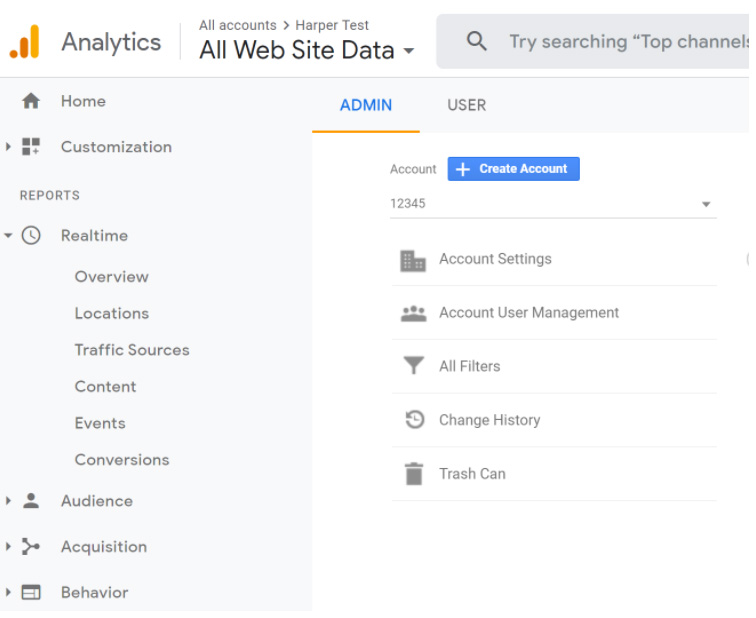
Next, you’ll want to set your business goals. Goals are the critical actions you’d like users to take on your website, whether that’s purchasing a product, signing up for your email newsletter, reading a piece of your content, or anything of the sort.
To set a goal, click the ‘Admin’ button at the top of the dashboard, and hit ‘Goals’ underneath the ‘View’ column on the right-hand side.
Click the red ‘New Goal’ button, and either choose from one of the template options (things like ‘Place an order’, ‘Make a payment’, and ‘Create an account’) or create your own custom goal. You’ll add a goal description and details (follow Google’s instructions), and click ‘Save’.
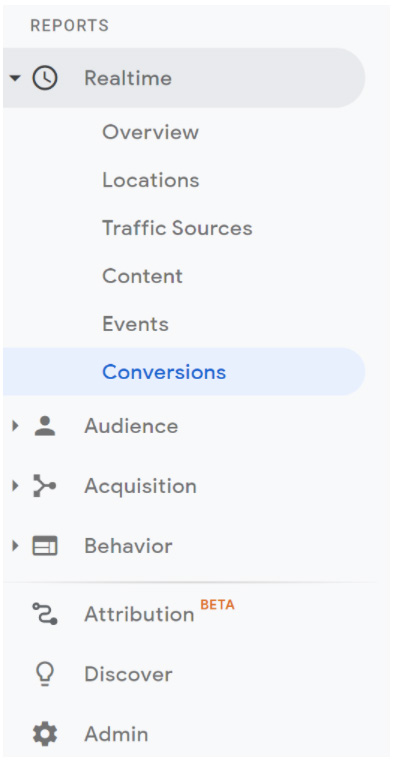
You can have up to 20 active goals at any one time, and goal conversion data is stored in the ‘Conversions’ section of the ‘Realtime’ tab in the left sidebar.
Using your data and insights
Once you’ve got your account and goals set up, you can start using Google Analytics to refine and optimise your online presence and performance through digital marketing.
Analytics offers several different reporting categories, all easily accessed via the sidebar on the left of the dashboard.
The Audience category tracks basic demographic information such as age, gender, interests, and location. Change the date range at the top to view time-specific data (useful if you’re tracking the success of a particular campaign, messaging around a new product launch or content piece, etc.).
The Acquisition category tells you how visitors landed on your website or webpage (social network, organic Google search, etc.). If you have a Google Ads account, you can link it to your Google Analytics account (in the ‘Admin’ section) to measure the success of ads and keywords and to incorporate that into your analytics.
The Behaviour category offers insights into your website performance and content — such as how quickly your site loads, which pages are the best-performing, and which pages are the worst-performing. It’s highly useful in determining which pages or sections of your website you might need to spruce up in order to keep people within your ecosystem.
And finally: the Conversions category tracks the success of the business goals you’ve set up.
Each report comes complete with layers of detail, so you can go as in-depth on your performance and analytics as you want.
Want some help tracking your digital performance and implementing Google Analytics? Book a strategy session with Harper!
Google Analytics can be a bit daunting — but we can help make it easy. At Harper, we specialise in helping businesses develop digital marketing strategies specifically tailored to their needs.
If you’d like some help setting up Google Analytics for your business and understanding how you can use the data and insights it collects to improve awareness, increase sales, and grow your business, then book a free digital strategy session with us here.