By now, you probably know the importance of having reviews against your Google Business listing. But it can be tricky to encourage your clients to review you, as there are quite a few steps involved.
To make it super easy, you can create a short cut link that directs people straight to your listing and opens a new review. Here’s how you do it:
Step 1: Find your “place ID”
To find your place ID, go to this link. Search for your business name, then copy the ID code
Step 2: Create your link
Your unique url will look like the below, but you’ll replace [YOUR UNIQUE CODE] with the Place ID generated above.
https://search.google.com/local/writereview?placeid=[YOUR UNIQUE CODE]
Here’s what ours looks like:
https://search.google.com/local/writereview?placeid=ChIJm_-KvL84DW0Rwv48jaffH_8