As we approach July 1, 2024, a significant shift in digital analytics is upon us. While many businesses, including ours, completed the migration to Google Analytics 4 (GA4) over a year ago, it’s crucial to understand the impending changes regarding Universal Analytics (UA) data. Although we’ve had both systems running side by side for 12 months, UA data will soon be inaccessible, and it’s vital to back it up to prevent permanent loss.
The Transition to Google Analytics 4
The transition to GA4 has provided us with advanced analytics capabilities and a user-centric approach to data measurement. GA4’s enhanced features and improved insights have been invaluable. However, as Google phases out UA, we need to take action to preserve historical data collected before July 2023.
Key Actions to Preserve Your Historical Data
To ensure the continuity of your analytics data and avoid losing valuable historical insights, follow these steps:
- Export Your Universal Analytics Data:
- Download or Export Data: Use the methods provided in the Google Analytics Help Center to download or export your UA data. If this isn’t done, Google will permanently delete the data, and it will be unrecoverable.
- BigQuery Integration: If you have been using Universal Analytics 360, initiate the export of historical data to BigQuery immediately. BigQuery export and backfill requests must be completed by June 30, 2024. Data already exported will remain accessible in BigQuery.
- Manage Product Integrations:
- Ad Campaigns: With UA goals and e-commerce transactions no longer measuring new conversions, there may be an impact on ad campaign performance, particularly if using Smart Bidding.
- Audience Lists: UA audience lists will be closed, which could affect ad campaign media activation and performance.
- API Requests: All API requests related to UA properties will fail, including those for data deletion through the User Deletion API. Tools relying on UA APIs, such as Looker Studio, will no longer display UA data.
- Attribution Projects:
- Attribution projects that were part of the Attribution (beta) in Google Analytics will be deleted. Ensure any necessary data is exported and backed up to prevent loss.
Ensuring a Smooth Transition
Having run both UA and GA4 in parallel over the past year, we’ve had the opportunity to familiarise ourselves with GA4’s new features and capabilities. However, the imminent deletion of UA data necessitates a final review and backup of historical data:
- Review Data Collection: Ensure all critical data from UA has been successfully captured and exported.
- Verify Backups: Double-check that all UA data exports are complete and stored securely.
- Update Systems and Processes: Confirm that all systems and processes are fully transitioned to GA4, with no remaining dependencies on UA data.
Final Thoughts
The phase-out of Universal Analytics marks the end of an era in digital analytics. By taking the necessary steps to export and preserve your historical data, you can ensure a seamless transition and continued access to valuable insights. The proactive measures taken during the migration to GA4 have positioned us well, but the final step of backing up UA data is critical to avoid any data loss.
Don’t wait until the last minute. Complete your data export and backup processes now to safeguard your historical analytics data and continue making informed, data-driven decisions.
For detailed guidance on exporting your data and completing the transition, refer to the Google Analytics Help Center and the BigQuery Export Documentation.