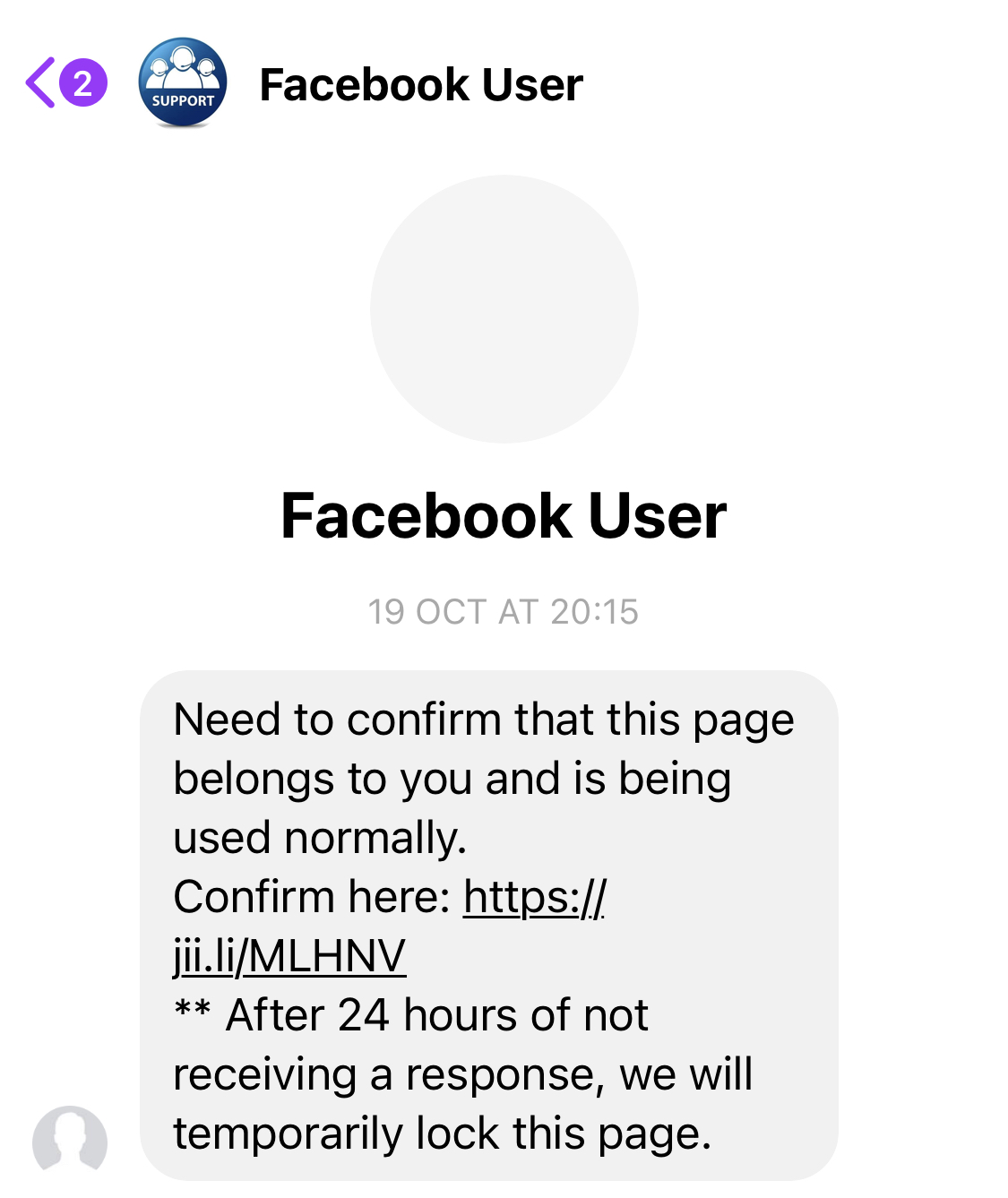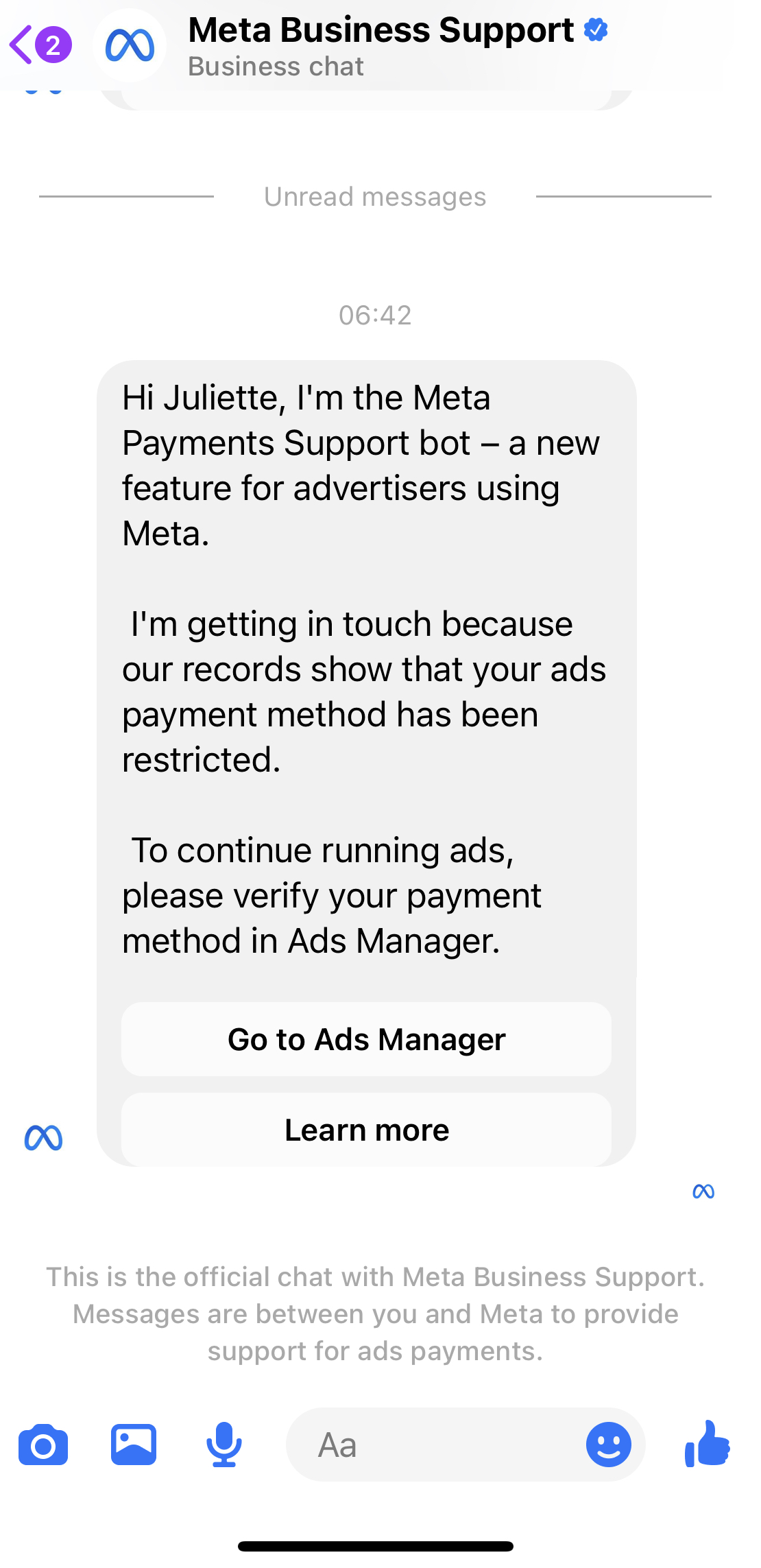Not Really.
Beware of Scams on Meta/Facebook Messenger and Fraudulent Facebook Emails
In the age of digital connectivity, we’re witnessing an unfortunate rise in scams, both on messaging platforms and through deceptive emails. The recent concern shared by many of our clients revolves around scam messages on Meta (previously known as Facebook) Messenger, and counterfeit emails claiming to be from Facebook itself, notifying users of account suspension.
Recognising the Deception: Meta Messenger Scams
- Unusual Username Traits: Be wary of usernames with extra punctuation or emojis, such as “Meta Business Support !”.
- Unexpected Link Prompts: Official Meta messages won’t ask users to click a direct link. Instead, they’ll have embedded action buttons like “Go to ads manager”.
Here’s an example of a legitimate message from Meta Business Support
Note the account name, the blue tick indicating a verified account, the use of my first name, and the embedded buttons directly me to review the settings in my Ads Manager.
The Devious Art of Fake Facebook Emails
Facebook users should be cautious of counterfeit emails that warn about account deactivation. These emails employ tactics designed to induce panic and hurried action:
- Pressure Tactics: Emails that suggest you’ve violated rules or face immediate risk are deliberately trying to create a sense of urgency.
- Dubious Email Content: The typical message might read, “Recently, we discovered a breach of our Facebook Community Standards on your page… If you believe the decision is incorrect, you can request a review and file an appeal at the link below.”
- Strict Timelines: Some emails state that actions need to be taken within a specific time frame, like 24 hours, or the account will face permanent deletion.
- Phishing Traps: Clicking on these links might lead to imitation Facebook pages that ask for personal details including your login email, name, phone number, and even password confirmation.
The Best Defence: Verification and Awareness
- Direct Verification: Before panicking, simply log into your Facebook account. If it’s indeed disabled, you’ll be informed upon attempting to log in. Otherwise, your account will function as usual.
- Email Red Flags: Watch out for signs such as misspellings, non-Facebook sender addresses, links leading to non-Facebook sites, or links simply leading to an obscure Facebook post.
- Avoid Acting Hastily: Steer clear of emails that emphasise urgency related to logins, account statuses, or other immediate actions. Instead of using links from emails, directly navigate to websites and login the traditional way.
- Security Measures: Implement tools like password managers, which won’t input your credentials on counterfeit sites. Additionally, use hardware keys or FIDO2 devices for two-factor authentication—these won’t recognise and validate fake platforms.
Final Words
The digital realm is brimming with both conveniences and threats. But with awareness and a careful approach, we can navigate this space safely. Whether it’s a dubious message on Messenger or a suspicious email, always verify first and act later.
Remember, being informed and vigilant is the best way to stay one step ahead of scammers. Protect your digital footprint with caution and care!